User Guide
Before you start using the Decco the toddlermonitor™ Device
- Download the free Decco the toddlermonitor™ App from the App store.
- Enable Bluetooth on your smartphone (typically found in Settings, consult your phone’s manual or support site for additional help).
- Charge the Decco the toddlermonitor™ device, using the USB cable that is provided. There is a light next to the charge port that should appear after you plug in the device. The red light indicates that the device is charging and the green light indicates that the device is fully charged. Please ensure the device is fully charged before your first use.
- Once the Decco the toddlermonitor™ device is fully charged, pair it to your smartphone using the directions below. Note: There is no power button on the Decco the toddlermonitor™ device. The device stays on until the battery is depleted.
Using the Decco the toddlermonitor™ Device
Pairing the Decco the toddlermonitor™ device (there is also a tutorial to support you within the App that will auto launch when you first load the application and can be found on the “Settings” screen within the App for your reference).
- In the home screen of the app, push the “+” sign in the top right corner.
- Lay the Decco the toddlermonitor™ device on its back on a flat surface.
- Shake the Decco the toddlermonitor™ device side to side in horizontal position several times. Notes: Your Decco the toddlermonitor™ device will remain in pairing mode for 30 seconds while you attempt to pair your smartphone.
- The device will appear on the screen, select the device and name your Decco the toddlermonitor™ (example: Cooper’s Room)
Note: Smartphone and smartphone app specific pairing instructions may vary depending on the smartphone. If unsure about pairing your Decco the toddlermonitor™ to a specific smartphone, consult your phone’s manual or support site for help.
Pairing a second/ third Decco the toddlermonitor™ device
You can connect up to 3 Decco the toddlermonitor™ devices to a single smartphone.
- Repeat steps above for each device.
- Use a unique name for each Decco the toddlermonitor™ device to ensure you can tell which Decco the toddlermonitor™ device you are receiving alerts from.
Setting the Decco the toddlermonitor™ device “On Guard”
- Once the device has been paired, hang the Decco the toddlermonitor™ device on the door knob.
- Select the Decco the toddlermonitor™ device from the home screen within the App.
- Switch the Decco the toddlermonitor™ device from “Off Duty” to “On Guard” by tapping the toggle switch. The App may take a moment to ensure a stable connection.
- The Decco the toddlermonitor™ device is now active and will send an alert to your smartphone when it detects door movement.
- If an alert is received and acknowledged by pressing “OK”, the Decco the toddlermonitor™ device will then set to “Off Duty”.
- Reset the Decco the toddlermonitor™ device to “On Guard” by repeating steps 2-3 if you wish to continue to receive alerts if additional movement is detected.
- The Decco the toddlermonitor™ device should be set to “Off Duty” when you no longer wish to receive notifications of door movements by setting the toggle switch to “Off Duty” using steps 2-3 above.
Removing the Decco the toddlermonitor™ device from the App
- On the home screen, you can swipe right on a Decco the toddlermonitor™ device, and select the red box that says “delete”.
- The Decco the toddlermonitor™ device will then disappear and will no longer be paired with your smartphone.
Removing the Decco the toddlermonitor™ App from your smartphone
- Follow the instructions for app removal as specified for your smartphone
Multiple Users
Up to 3 users can pair to a single Decco the toddlermonitor™ device, but only one user can control a Decco the toddlermonitor™ device and receive alerts at a given time.
Pairing for Multiple Users:
- If one user does not have a paired Decco the toddlermonitor™ device, go through steps 1-6 in the “Pairing Decco the toddlermonitor™ device” section.
Behaviour of a Decco the toddlermonitor™ device with Multiple Users
- Multiple users can be paired to a Decco the toddlermonitor™ device and will be able to see it in their App, but only one user can connect to a Decco the toddlermonitor™ device at a time. Note: Only the smartphone that is connected and has set a Decco the toddlermonitor™ device to “On Guard” will receive the alerts.
- If a second user tries to connect at the same time they will get an error message and will be unable to connect.
- A secondary user can only connect once the primary user has set a Decco the toddlermonitor™ device “Off Duty” or has left the range area. Note: If the primary user leaves the range, and while they are out of range the secondary user connects, the primary user’s connection will not be re-established when they re-enter the range area.
- The sensitivity setting and alert sound of the Decco the toddlermonitor™ device will be controlled by the device currently connected to it.
Device Settings
The following settings are available for users to tailor a Decco the toddlermonitor™ device to their needs. They can be found by tapping the “Settings” screen from within the App:
- Audible alarm – toggles on/off to control whether you want to have the audible alert.
- Vibrating Alarm – toggles on/off to control for whether you want to have a vibration alert.
- Alert Sounds – allow you to choose from 3 alert sounds including a Buzzer, a Bell, and a Xylophone.
- Sensitivity – allows you to choose how sensitive you would like the device to be (low/medium/high). We suggest you start at the most sensitive setting (high) and move it down as required to meet your needs. At the highest sensitivity, the device will sense a very small amount of movement which could result in some false aflerts.
- Volume – allows you to choose the volume of the alerts you receive (low/medium/high).
- Reminders – Receive reminders to rearm your Decco the toddlermonitor™ after an alert is received. Toggle to receive alerts and set amount of time until reminder is received.
- View tutorial – links to set up tutorial.
- Notifications can be reviewed on the notification tab and provide an overview of recent activities of your Decco the toddlermonitor™
Note: settings must be saved in order to take effect.
Alerts
Motion alerts
- Once a Decco the toddlermonitor™ device has been armed “On Guard”, you will receive an alert if motion is detected at the door.
- These alerts will be delivered only to the smartphone that is connected to and in range of the Decco the toddlermonitor™ device.
- When the motion is detected, the alert will push to the phone based on the selected settings by the user (see the “Device settings” section above).
- If motion is detected, alerts will go off for 30 seconds, pause for 30 seconds, and alert again for 30 seconds. This pattern will continue until the user acknowledges the alert by pressing “OK”.
- Once the alert has been acknowledged the Decco the toddlermonitor™ device will got to “Off Duty” and will need to be put “On Guard” to receive additional alerts.
Range alerts
- If you are connected to an “On Guard” Decco the toddlermonitor™ device, you will receive an “out of range” alert when your smartphone goes out of range. This means that your smartphone is too far away to make a connection with a Decco the toddlermonitor™ device and it will not receive alerts.
- Once you come back in range you will receive a notification confirming that your smartphone has re-connected to the Decco the toddlermonitor™ device and that your device can receive motion detection alerts again.
- Connection range distance is variable – it will depend on many factors, such as distance from smartphone to the Decco the toddlermonitor™ device, number of other Bluetooth devices in your home, number of large objects/walls separating the smartphone and the Decco the toddlermonitor™ device etc. With minimal interference, the range for the Decco the toddlermonitor™ device is approximately 100 meters (330 feet).
Battery alerts
- You will receive an alert when the device has a low battery, please plug the Decco the toddlermonitor™ device in at your earliest convenience.
- You will receive an alert when your connected smartphone has a low battery, please plug in your smartphone at your earliest convenience.
Multiple Decco the toddlermonitor™ devices
- When multiple Decco the toddlermonitor™ devices are set, the alerts will show the name of the device as part of the alert.
- We suggest you name the devices so that you can easily tell where the alert is coming from (i.e. front door, Sam’s Bedroom).
Decco the toddlermonitor™ app update
Updates to your Decco the toddlermonitor™ device app are available from the App store. Follow update instructions as specified by the app.
Troubleshooting and support
Having trouble
- Link to Support or FAQs in the “About” screen
- Visit us at toddlermonitor.com for the latest information and support from the Toddler Monitor team
- Email us directly at decco@toddlermonitor.com
Care Instructions
- This product is not waterproof. Do not submerge this product in water.
- If the product needs to be cleaned, wipe it with a slightly damp cloth. Never use cleaning agents or abrasive solvents.
Warnings and safety instructions
- STRANGULATION HAZARD – Keep the USB cable away from children.
- Only use the USB cable provided. Do not use other adapters or chargers as this may damage the device. Never attempt to charge your Decco the toddlermonitor™ device with something other than a USB cable.
- Decco the toddlermonitor™ device should not be used as a toy. Don’t allow children to play with it.
- Decco the toddlermonitor™ device is to be used as an aid and does not replace responsible parenting and supervision by adults in the home. You MUST check your child’s activity regularly, as this product will not alert parents to activities of a child that do not involve door movement.
- It is essential that you check the connection range and reception regularly, as it will depend on many factors, such as distance from smartphone to your Decco the toddlermonitor™ device, number of other Bluetooth devices in your home, number of large objects/walls separating the smartphone and the Decco the toddlermonitor™ device.
- Inspect your Decco the toddlermonitor™ device for damage prior to each use. Do not attempt to use a damaged device.
- Test your Decco the toddlermonitor™ device and all its functions so that you are familiar with it prior to actual use.
- The Decco the toddlermonitor™ device is designed to operate at 15°C (59°F) to 40°C (104°F) temperature.
- Do not expose your Decco the toddlermonitor™ device to extreme temperatures (hot or cold) or leave under direct sun. Do not install your Decco the toddlermonitor™ device near any heat sources such as radiators, heat registers, stoves, or other apparatus (including amplifiers) that produce heat.
- The Decco the toddlermonitor™ device is intended for indoor use only.
- Only use attachments/ accessories specified by the manufacturer.
- Do not charge if there is any damage to your Decco the toddlermonitor™ device or USB cable.
- Do not use the Decco the toddlermonitor™ device near water.
- The Decco the toddlermonitor™ device is NOT waterproof. Do not submerge this device in water.
- Do not operate if the Decco the toddlermonitor™ device is wet.
- If your Decco the toddlermonitor™ device needs to be cleaned, wipe it with a slightly damp cloth.
- Do not modify, disassemble or attempt to repair any part of your Decco the toddlermonitor™ device.
- The Decco the toddlermonitor™ device contains no user serviceable parts.
- Refer all servicing to DECCO Toddler Monitor Inc. Servicing is required when the device has been damaged in any way, liquid has been spilled on the device, the device has been exposed to rain or moisture, does not operate normally, or has been dropped.
Specifications
- Model: 7711-D1
- Main Power: Lithium Polymer (LiPo) rechargeable battery, 750mAh
- Charging Method: Micro USB cable
- Operational Frequency: 2.4 ghz
- Power Requirement: USB Input Power, 5VDC, 500mAh
- Battery Charge Time: 4 hours to full charge
- Usage Time from a full Charge: 7 days typical. May vary depending upon usage patterns.
- Approximate Weight: 0.24lb (110g)
- Dimensions:
- 1. Length: 3.0” (76mm)
- 2. Width: 1.8” (47mm)
- 3. Height: 5.2” (132mm)
- Certifications: FCC Part 15, ICES-003.
- Designed, engineered and quality assured in Canada.
- Manufactured by Toddler Monitor Inc. in China.
Disposal instructions
- This product contains a Lithium Polymer rechargeable battery that may contain hazardous substances that could impact health and the environment if not properly disposed of. In order to avoid the dissemination of those substances in our environment and to diminish the pressure on natural resources, we encourage you to use the appropriate take-back systems for product disposal.
- The crossed-out wheeled bin symbol informs you that the product should not be disposed of along with municipal waste and invites you to use the appropriate separate take-back systems for product disposal.
- If you need more information on the collection, reuse, and recycling systems, please contact your local or regional waste administration. You may also contact your retail store, supplier, or local government for more information on the environmental performances of this product.
© DECCO Toddler Monitor Inc. 2017. All rights Reserved. This device complies with Part 15 of the FCC Rules. Operation is subject to the following two conditions: (1) this device may not cause harmful interference, and (2) this device must accept any interference received, including interference that may cause undesired operation.