toddlermonitor
Toddler Monitor - Single
Toddler Monitor - Single
Couldn't load pickup availability
***SHIPPING DELAY on GREY Toddler Monitors - up to two months***
Toddler Monitor is the first smart monitor of its kind, designed to bring parents peace of mind and better sleep. Simply hang it on your child’s doorknob, set the app, and get alerted if your child leaves their bedroom. Fully controlled by the free Toddler Monitor App, this device combines functionality with a cute design that fits any decor.
Includes: Toddler Monitor smart door motion sensor device; USB charge cord; and unlimited downloads of the iOS App.
Compatible with iOS devices: iPhone 6* or newer; iPad (Regular, Pro or Mini).







Bundle & Save
Perfect for travelling or multiple toddlers!
-
Toddler Monitor - Twins
Regular price $269.99 USDRegular priceUnit price per -
Toddler Monitor - Triplets
Regular price $399.99 USDRegular priceUnit price per
Your Parenting Sidekick
-

More Sleep for Parents
With Decco the toddlermonitor, parents can get a full night’s rest knowing they will be alerted if their child leaves their bedroom, reducing the need for constant check-ins.
-

Reduced Stress and Worry
Gain peace of mind and reduce anxiety about your child’s safety, allowing you to focus on other important tasks or simply relax.
-

Productivity During Nap Time
Use your child’s nap time more effectively, whether it’s catching up on work, chores, or self-care, without the need to constantly monitor their movements.
How It Works
Toddler Monitor's Key Features
-

Safe and Non-Toxic Materials
Made from 100% BPA-free silicone, Decco the toddlermonitor is non-toxic and safe for toddlers, with no small parts that could pose a choking hazard.
-

Effortless Setup & App Control
Fully controlled through the free Decco the toddlermonitor app, which allows quick setup, monitoring of up to three devices, and customizable alerts.
-

Adorable and Portable Design
Decco the toddlermonitor is small, lightweight, and hangs on any doorknob, providing flexibility and ease of movement.
-

Long-Lasting Rechargeable Battery
Equipped with a rechargeable battery that lasts up to 5 days on a single charge, ensuring continuous monitoring without frequent recharging.
-

Reliable Bluetooth Connectivity
Utilizes Bluetooth LE technology for stable, Wi-Fi-free connection, ensuring reliable monitoring throughout your home.
-

Travel-Friendly
Perfect for families on the go, the portable and lightweight design ensures that Decco the toddlermonitor can easily be taken anywhere for consistent monitoring.
FAQs
What devices are compatible with toddlermonitor?
toddlermonitor™ is compatible with iOS devices only.
toddlermonitor™ is compatible with the following iOS devices running iOS 11 and newer:
- iPhone 6* or newer
- iPad (Regular, Pro or Mini)
*Please note that while the iPhone 5S (and iPhone SE) are compatible with the toddlermonitor app, the screen size is unofficially supported. This means there may be visual bugs on-screen, but the app will retain all proper functionalities.
New iOS devices will be supported as they become available, as long as they have Bluetooth 4.0 support. Please note that users running any beta versions may encounter app stability issues.
What if my child tries to take it off the door?
toddlermonitor™ senses motion. If the device is set to "on guard" and a child moves a door, or touches him, you will receive the alert. Motion, regardless of what the cause is will trigger an alert. You can also use and over-the-door hook or a 3M Command hook and hang toddlermonitor™ up high if you don't want your child to touch him.
I turn my phone to "Do Not Disturb" at night, will the notifications push through?
Yes! You can receive alerts while on Do Not Disturb. However you must specify apps that are allowed.
To allow this toddlermonitor alerts:
- Go to Settings > Screen Time.
- Tap Always Allowed, then tap
- Add the toddlermonitor app to the Allowed Apps list.
- How do I control the volume of the alerts I receive?
Volume is controlled by the external volume buttons on the side of your phone. You will still receive alerts if your is silenced using the toggle on your phone, but the volume does need to be turned to the desired level.
You can also receive alerts while on Do Not Disturb. However, you must specify apps that are allowed.
To allow this toddlermonitor alerts:
- Go to Settings > Screen Time.
- Tap Always Allowed, then tap
- Add the toddlermonitor app to the Allowed Apps list.
- I am a heavy sleeper, will I be able to hear the alerts?
toddlermonitor™ alerts in similar tones and volume to your phone alarm. If this level of alert would wake you, then you would be able to be alerted by toddlermonitor™. You have the ability to tailor the style and volume of alert to suit your needs.
How sensitive is the motion detection?
We understand that Toddlers can be sneaky, so we allow for three levels of sensitivity to meet your families' needs. At the highest setting the device is extremely sensitive and will register subtle movement. We suggest you start at the highest sensitivity and reduce the level if you are getting false alerts.
Is the Bluetooth range sufficient to cover my house?
We are using the latest and greatest in Bluetooth LE (BLE) technology, it’s actually the same technology used by Porsche, Ducati and BMW. While this will vary in homes based on the construction we are seeing excellent coverage of a 2000 – 3000 square foot home and have had full coverage of homes up to 5000 square feet. We also offer a 30-day Guarantee for any reason.
How many devices can I use at once?
You can pair and control up to 3 devices on one phone.
What comes with the toddlermonitor™?
toddlermonitor™ includes: one toddlermonitor™ device, one USB charge cord, and unlimited downloads of the iOS phone apps
How long does the battery last?
The battery will last for about 5 days with regular use.
Do you ship internationally?
We are currently only available in North America. We hope to be available in more broadly soon! You can look at services like Shipto for international orders.
I am having trouble with pairing, what do I do next?
You can follow the steps as outlined here.
- Make sure your device is fully charged
- Restart your phone
- Make sure Bluetooth is on (Settings > Bluetooth) and the toggle is green
- On the home screen hit the “+” sign and shake the toddlermonitor™ hard with its back facing the floor side to side - it should pop up on the screen and you click him to pair and name the device
- If this does not work, go into your settings and select Bluetooth, if it is enabled you should see all the devices available to pair. Is toddlermonitor™ there? If yes, click it.
- Go back to the home screen hit the “+” sign and shake the toddlermonitor™ hard with its back facing the floor side to side - it should pop up on the screen and you click it to pair and name the device.
If you experience problems beyond this, contact us at decco@toddlermonitor.com and we can help you out!
I didn't receive an alert, what is going on?
When you set up the toddlermonitor™app you need to enable notifications and location tracking. After awhile your phone may ask you if you still want the app to track your location. If you say "no" this will impact the alerts that your receive when your phone goes into deep sleep.
If you are having this issue, delete the app and reinstall ensuring that you ALWAYS ALLOW both notifications and location tracking.
If you are using Do Not Disturb, you must specify apps that are allowed. To allow this toddlermonitor alerts:
- Go to Settings > Screen Time.
- Tap Always Allowed, then tap
- Add the toddlermonitor app to the Allowed Apps list.
- Does using a toddlermonitor™ guarantee the safety of my child?
No, toddlermonitor™ is an aid for parents and provides no guarantee of safety. Click here to see our disclaimer.